Activators
Activators is a feature that permits adding mappings for Single, Double, Triple, Long press, and also for Start press and Release press.
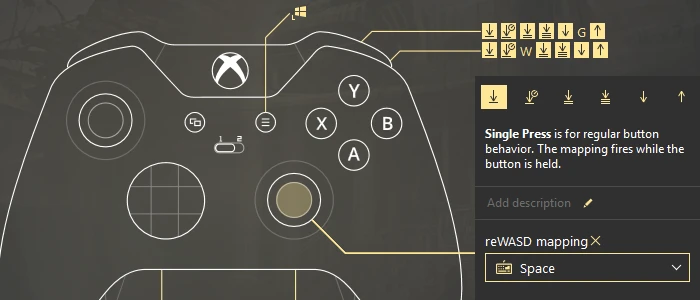
To add an activator, you need to follow these steps:
- Choose the button you want to set an Activator to. If your gamepad is plugged in, you can press the physical controller button, and reWASD will pick the chosen button right away (if you have chosen Hook controller buttons in Preferences)
- Pay attention to the icons on the top of the frame. Those are Single, Long, Double, Triple, Start and Release presses responsively. Pick the activator you want to add and assign the mapping to it.
- Once you’re finished, press Apply, and the config is ready to use.
Here are the activator types available in reWASD:
Start Press reproduces right after the button is pressed (it’s always the first, respectively, and comes along with other activators). As an example, Start Press will reproduce three times and before the Triple Press activator reproduces. For this activator type, you can use reWASD mapping only.
Release Press reproduces once the button is released (also comes along with all other activators, surely after the Start Press and any other activators). For example, if you use this activator together with Double Press, Release Press will fire once after the first click, and once more after you release the controller button. If you mapped a long combo to Double Click — Release press will reproduce during a combo. For this activator type, you can use reWASD mappings only.
Single Press is a regular single reWASD mapping. It reproduces while the button is held. If there are any combos assigned to a Single Press activator — they will start reproducing after a single press.
Note, that you can’t set the Hold Until Release macros for Single Press, and add the Long Press activator to the same button. reWASD will always detect the Long Press, and the Single Press with a complicated Hold Until Release macros will not reproduce.
Long Press is an activator that takes time to start. You need to press and hold the button to activate the mapping, and if you hold it longer than Long press time (default Press time behavior can be set in Preferences and will impact all activators across every config; specific values to impact the specific activator can be set within the config) — the activator fires.
Note: if you set Toggle for Double, Triple or Long Press, it will stop reproducing after a single controller button click. You don’t have to perform the Double, Triple or Long Press the second time to stop the Toggle.
Double Press is an activator that starts reproducing (in case of a combo) or fires once (in case of a single reWASD mapping) when you press the button two times during a short period of time (default Press time behavior can be set in Preferences and will impact all activators across every config; specific values to impact the specific activator can be set within the config). Remember, that once the activator finished performing, the press count goes back to zero, and you need to double-tap again.
Triple Press is an activator that starts working (in case of a combo) or fires once (in case of a single reWASD mapping) when you press the button three times during a short period of time (default Press time behavior can be set in Preferences and will impact all activators across every config; specific values to impact the specific activator can be set within the config). Remember, that once the activator finished performing, the press count goes back to zero, and you need to perform the triple-tap again.
