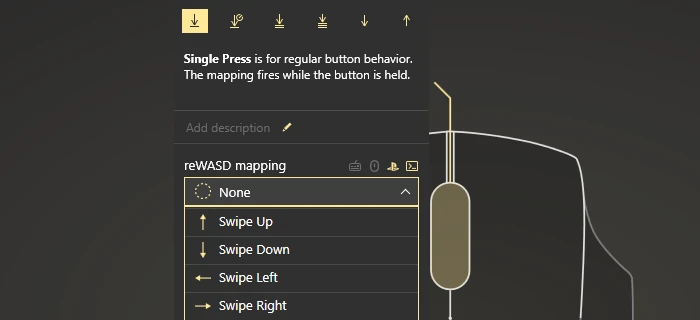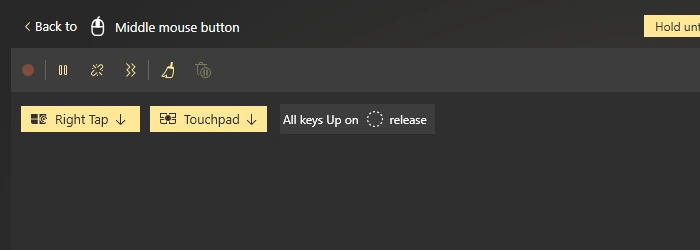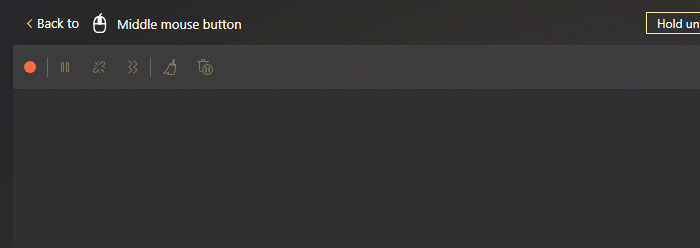Touchpad Emulation
Starting from reWASD 5.4, we have enhanced the touchpad emulation functionality. Includes one-finger swipes in four directions and left, right, and center taps. Note, that advanced and adjustable swipes, taps and zooms are part of the Advanced Mapping feature and are available if you’re subscribed (or have purchased them separately as part of a legacy license) or during the trial period.
If you want to add the swipes as mappings, please make sure that the type of virtual controller is DualShock 4:

If you want to add one-finger swipe or a left, right, center tap as a mapping, please follow these steps:
- Choose a button you want to add a swipe to
-
Proceed to reWASD mapping list, pick the controller mappings only in the filter to ease the process, and choose the needed mapping:
![Touchpad Emulation]()
To add Advanced taps and swipes, use the Key Combo menu. You will see the following icons:
![]() — touchpad click
— touchpad click
![]() — swipe. To choose one-finger or two-finger swipe direction, add swipe to the combo sequence and select the required item from the drop-down menu. Then add the needed duration while this swipe will perform
— swipe. To choose one-finger or two-finger swipe direction, add swipe to the combo sequence and select the required item from the drop-down menu. Then add the needed duration while this swipe will perform
![]() — zoom. To choose the type of the zoom, add it to the combo editor, and choose the needed type in the drop-down menu, zoom in or zoom out. Then add the needed duration while this zoom will perform
— zoom. To choose the type of the zoom, add it to the combo editor, and choose the needed type in the drop-down menu, zoom in or zoom out. Then add the needed duration while this zoom will perform
![]() — touchpad tap
— touchpad tap
Please note, that some games ignore the Touchpad click if it is performed without Left, Right, Middle or Multi touchpad tap. We suggest to add a key combo, and you have two ways to make it:
-
If you use Hold Until Release mode, add a Touchpad click and the Left, Right, Middle or Multi touchpad tap:
![Touchpad Emulation]()
-
If you use Execute at once mode, add a Left, Right, Middle or Multi touchpad tap and a Touchpad Click, and then drag the Touchpad Click down and Touchpad Click up between Tap Down and Tap up. Also, we suggest to add a pause:
![Touchpad Emulation]()
And vice versa, if the game asks you to perform a left, right, center or multi tap, it may not work if you don't add a Touchpad click. So the solution above works for this situation as well.