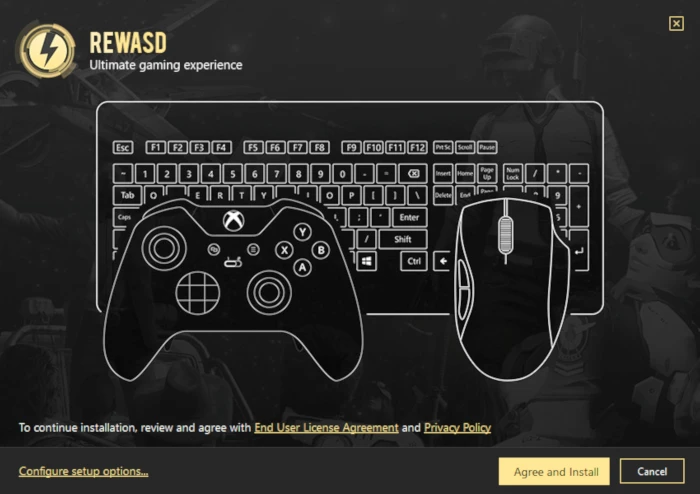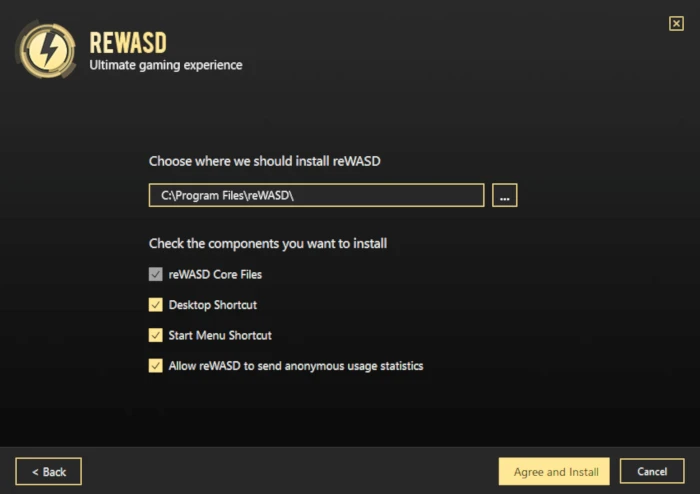Installation
reWASD is a mapping shareware with a lot of different features. To start using it, you need to install the application first. Follow the steps below to do that:
- Download the latest version of reWASD from the official website, and double-click it. The following window opens:
![Installation]()
- To find out more about End User License Agreement and Privacy Policy, click the corresponding link
- If you want to keep the default installation settings, press Agree and Install to proceed to the installation. Press Cancel, if you don’t want to install reWASD
-
To change the installation settings, press Configure setup options… in the lower left corner. You will be redirected to the next window:
![Installation]()
- Choose where reWASD should be installed, or leave the default path
- Manage the Desktop and Start Menu Shortcuts in case if you don’t need them
- Unclick Allow reWASD to send anonymous usage statistics if you don’t want to share it
- Press Back to go to the previous window, or Agree and Install if you want to start the installation process right away
-
reWASD requires an installed driver to work properly, so you need to add Disc Soft driver to trusted ones.
-
Wait a few moments while reWASD is installing. Once it’s done, press Restart your PC (that’s what we recommend, otherwise you won’t be able to use reWASD until you reboot your PC), or Close, if you want to manually reboot later.
Note, that you can access any earlier reWASD version from a personal account.