Slots
Slots is a feature that permits you to apply up to 4 configs simultaneously for one device and switch between them with a customizable shortcut that includes 1, 2 or 3 unique buttons. If reWASD supports LEDs on your device, you can adjust how LED will react to Slot change in LED settings.
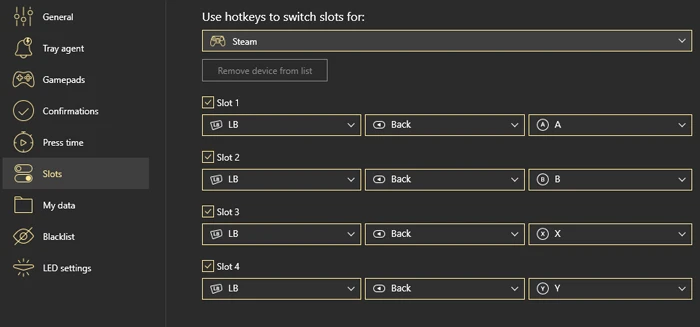
Starting with reWASD 6.2.1, you can manage the configs saved to Slots when remap is OFF.
Each device you plug in will stay in the device list. To delete the device pick the needed device, and click Remove device from list. Device hotkeys will be back to default, and you will not be able to edit them until you connect the device once again.
Note, that you can’t remove the device from the list if it is plugged in right now.
Each shortcut has an option to enable or disable it, and if one is enabled, you can change the elements of the shortcut. Keep in mind, that each hotkey must be unique, and consist of 1, 2 or 3 buttons. In case you have set an ineligible shortcut, you will see the following message:
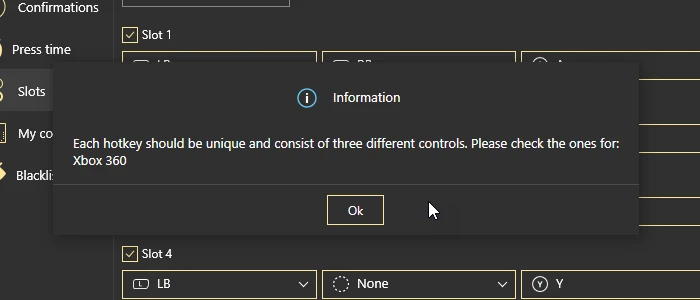
Now you can easily find the shortcut for which controller you have set wrong and change it.
Don’t forget to press Apply to save the changes. Press Back to return to the main interface.