Membership
reWASD is a software that works by membership and we want to introduce what you, as a user can do to manage your memberships, and devices with reWASD and legacy licenses.
Let's see where we can check our membership first.
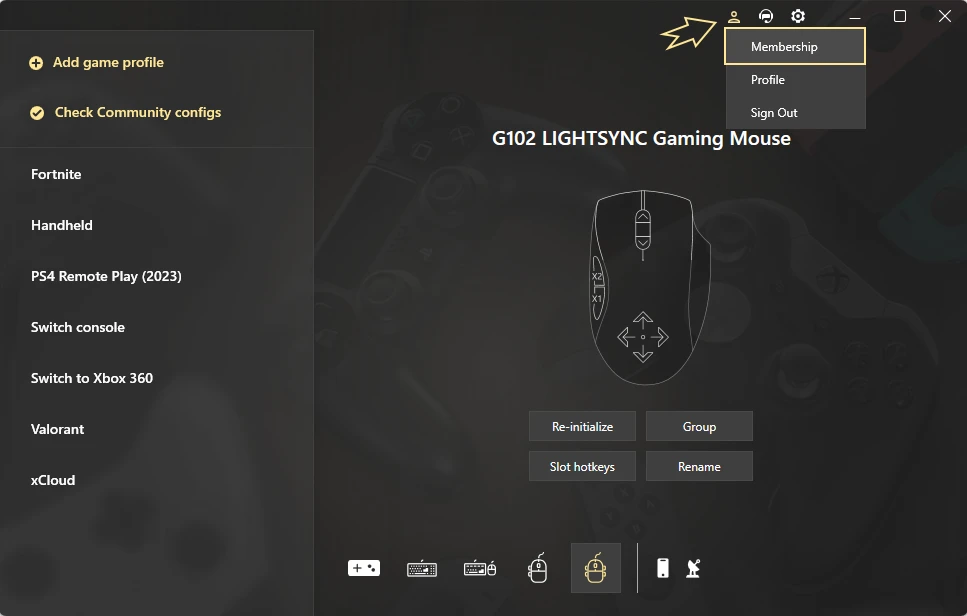
You can check the membership page by clicking account icon on the top right corner and choosing "Membership" from the list.
Membership
After signing in with your credentials and membership/or activating the trial - we will automatically activate current PC as a device used in the Active Plan. If you have multiple PC instances in your plan - we will activate it is as one of them.
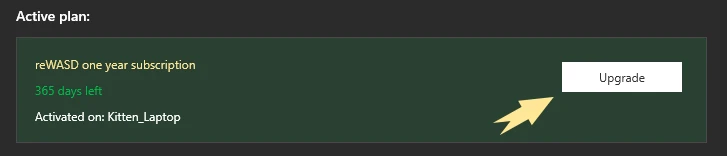
Upgrade button will open the browser on our official website, where you can buy a better plan, that will suit your needs perfectly. For example, if you have more devices you wish to try reWASD on.
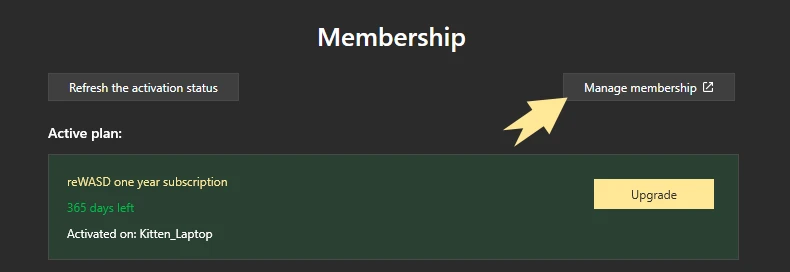
Manage Membership button will open your personal account page on rewasd.com. There you can check all of your membership instances and legacy licenses (if there are any), upgrade your membership, or change your plan. You will also be able to see all of the payments made on your account and edit your personal information if needed.
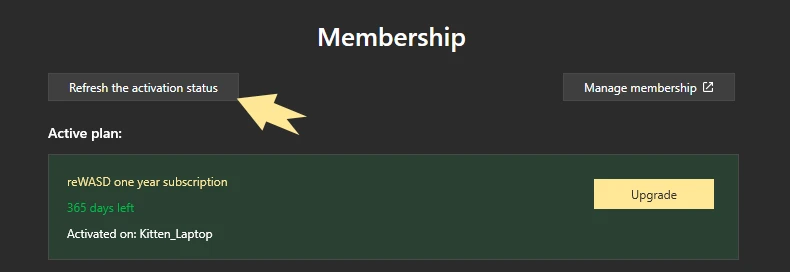
Refresh Activation Status allows you to update information about your membership and its instances in reWASD.
If you have several PC's in your plan, you will also see an option to Revoke an instance of membership from your current device, or your second PC, if you need to change the PC that will use reWASD. After clicking the Revoke button, you will be asked to verify the action by entering the password of your account.
Licenses
If you have a license - don't worry, it will still work as before.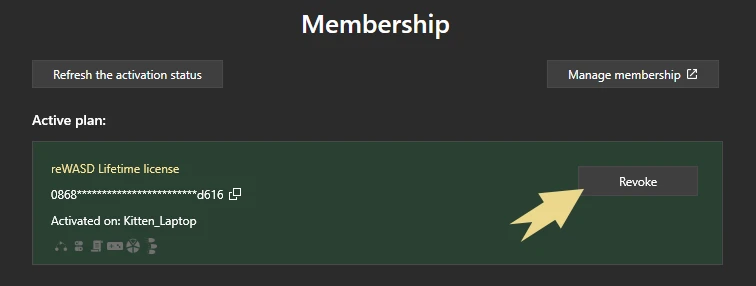
Your license will be visible in Membership menu in reWASD and you will be able to Revoke it from this PC, if you wish.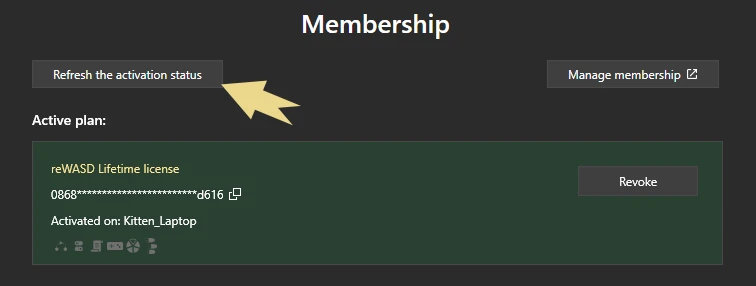
Refresh Activation Status allows you to update information about your licenses and memberships, if there are any, and its instances in reWASD.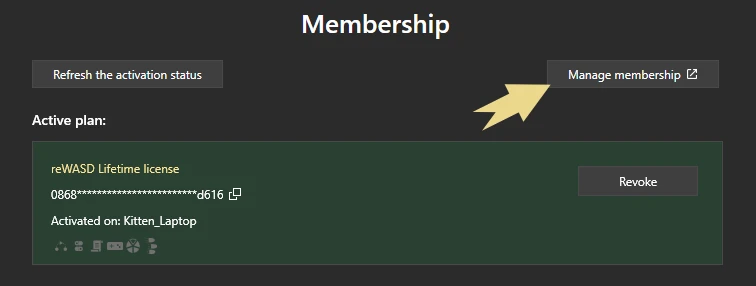
Manage Membership button will open your personal account page on rewasd.com. There you can check all of your legacy licenses and memberships (if there are any) or change your plan. You will also be able to see all of the payments done on your account and edit your personal information if needed.