reWASD Mobile
reWASD Mobile is a Companion app that will help you manage what reWASD does on your PC without opening the interface.
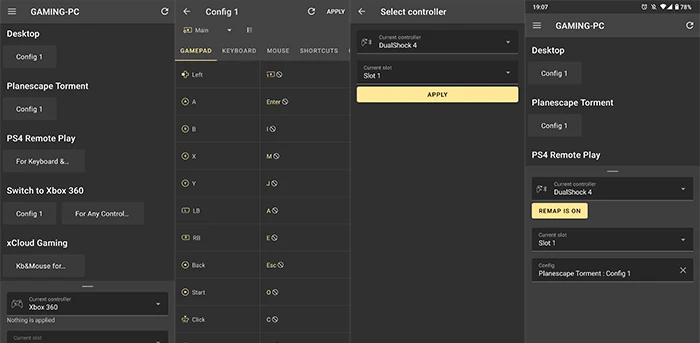
Since reWASD 6.0, you can edit mappings via reWASD Mobile Android app (in addition to previously added functionality, which includes browsing configs; seeing the list of connected devices; applying configs; managing the state of remap).
Starting with reWASD 6.0, we have released reWASD Mobile for iOS.
Since reWASD 6.3, we introduce Mobile Controller feature — use Android device as gamepad with the help of reWASD Mobile, and apply numerous reWASD features to customize the layout exactly the way you want.
To use reWASD Mobile you need to:
- Install it to your Android or iOS device (and have installed reWASD on your PC)
- Make sure your PC and mobile device are connected to the same local network
- Follow the instructions in the app to connect to PC with reWASD installed
- Done!
Check out what setting you can change on your PC in Preferences — Servers.
Config Editor
Config Editor is a feature of reWASD Mobile added with update 9.2 of a PC version of the app, that allows users to change mappings and apply configs directly from their mobile device while playing the game.
For proper functionality, please make sure you have the latest version of reWASD and reWASD Mobile.
To change your configs using reWASD Mobile companion app, you need to pair it with your PC first:
Step 1. Open the Config Editor
1. Install it to your Android or iOS device (and have installed reWASD on your PC)
2. Make sure your PC and mobile device are connected to the same local network
3. Follow the instructions in the app to connect to PC with reWASD installed.
Once connected, you’ll see the list of all available configs from your desktop app.
Step 2. Open the Config Editor
Tap a config from the list to open its details.
You can now:
-
Change button or key mappings.
-
Add or modify Shift layers.
-
Adjust advanced features such as Turbo, Combo, or Response Curve.
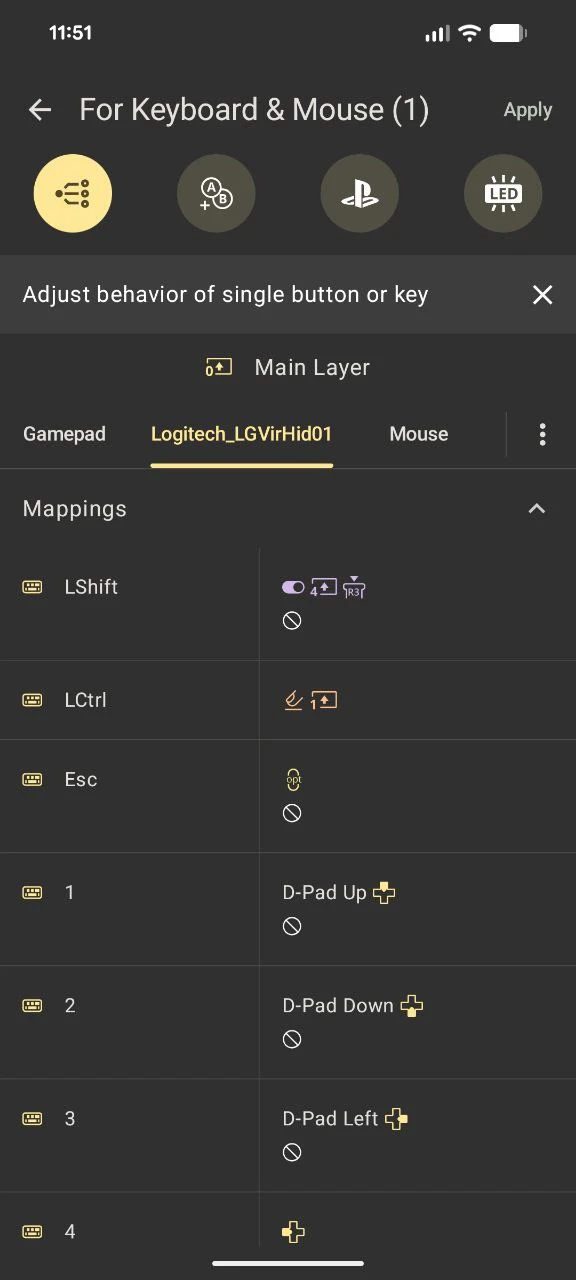
Step 3. Apply Changes to Your PC
After editing your config:
-
Tap Apply Config
-
The updated configuration will be sent to your desktop app and immediately become active.
You can edit multiple configs and switch between them at any time — your changes will always sync instantly with the PC version of reWASD.
Tips
-
If connection is lost, ensure both devices are on the same Wi-Fi network and re-link through the reWASD Mobile home screen.
-
Configs edited from mobile are fully compatible with the desktop app and can be adjusted later from your PC.