Tray Agent
Tray Agent is an icon in the task bar that helps you use reWASD without opening the program interface.
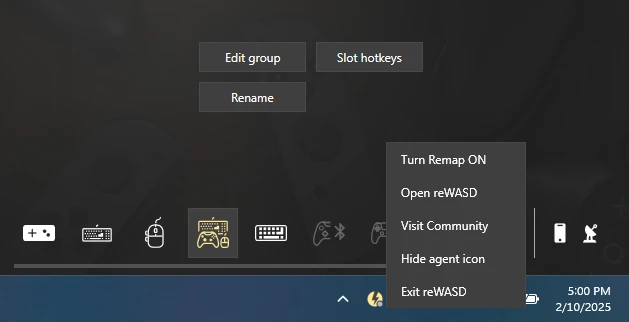
To enable Agent, open Preferences — Tray Agent and pick Show tray icon.
If the remap is ON, the circle on reWASD Tray icon is green. If the remap is OFF, the circle is grey. If the device is unsupported, the circle is red.
Right click on the Agent icon in the taskbar opens its full menu:
- Turn Remap ON/OFF option helps to manage the remap condition without opening the app. It works for all currently connected devices at once
- Open reWASD option will launch the main interface. Also, you can use the double-click to perform the same action
- Visit Community option opens the reWASD Community page
- Hide Agent icon option puts the Tray Agent icon out of sight. It will appear next time the app opens
- Exit reWASD option stops reWASD and Background Agent until the next launch of the app
Starting with reWASD 6.0, you can see the exact battery percentage reported by the following controllers: DS4, DualSense, Xbox connected via BT LE and MOGA controllers. To view the battery percentage, hover the cursor over the battery icon in tray.