Activate license
1. Activating Legacy License (for version 8.0 and later)
Starting with reWASD 8.0, the activation of legacy licenses remains available for users who purchased lifetime licenses (basic license, basic license + some advanced features, reWASD full pack) before transition to the account linked model (subscribtion, lifetime access).
To activate your legacy license, please follow the instructions below:
-
Log in to Your reWASD Account you used to purchase the license.
Please note that rewasd.com uses the same credentials as daemon-tools.cc, so there’s no need to create a new account.
2. If your license was previously activated on this PC, it will remain active automatically. If this doesn’t happen, simply click the account icon in the upper-right corner and select the Membership menu: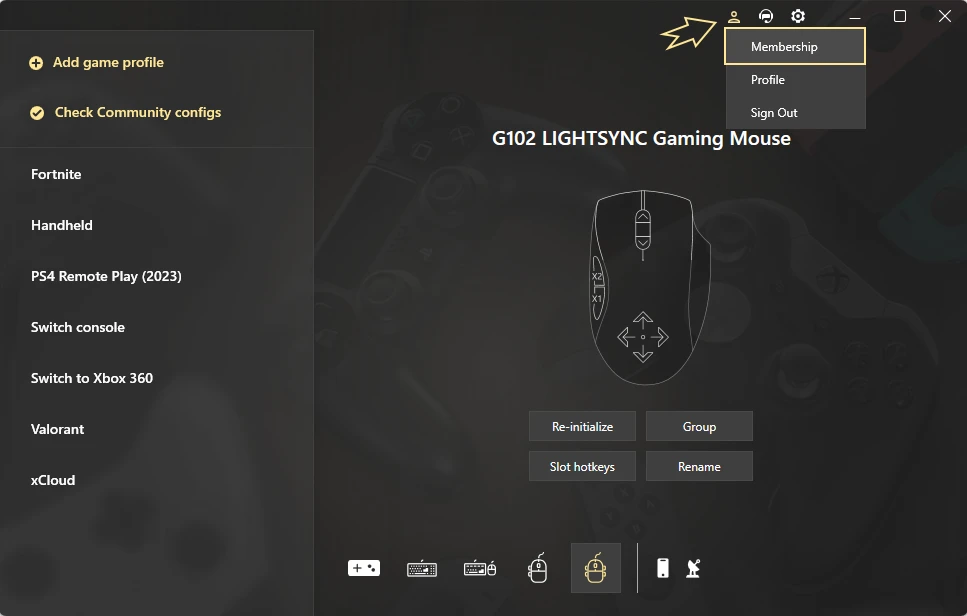
3. Select the license you want to use on this PC by clicking the Activate button next to it.
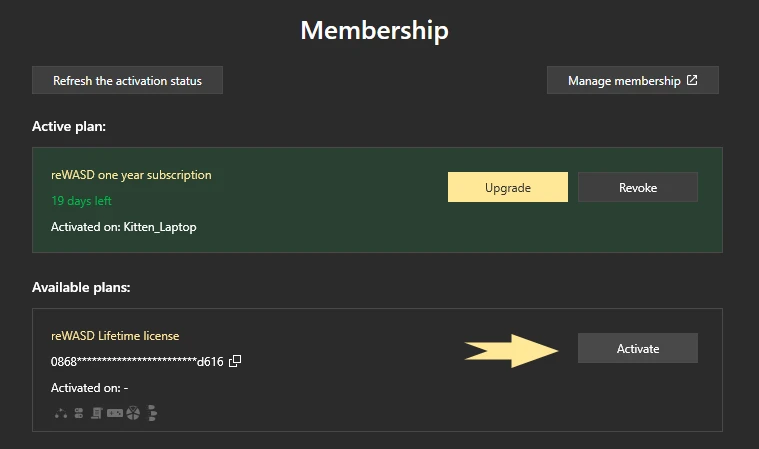
If the list of licenses is empty but you are sure that a license is assigned to the account you're logged in with, click Refresh the activation status. First, ensure your internet connection is stable. If the issue persists, feel free to contact our Support team.
4. That's it! Your license is successfully activated!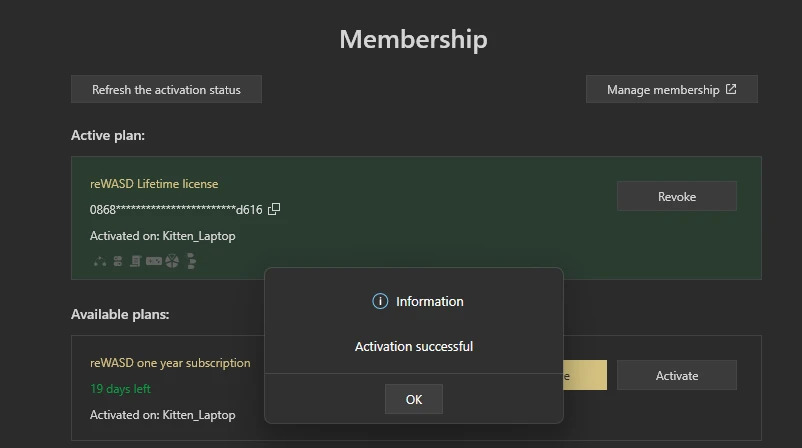
Instead of Signing In, you can use Continue with serial number option. This option is temportary and will be absent in later version of reWASD.
2. Activating Legacy License (For Versions Before 8.0)
For users with versions of reWASD prior to 8.0, activation is still managed through license keys. This guide will help you activate your existing license.
I want to change/activate a license on my PC with an older version of reWASD.
1. If you have another license applied and want to change it, open reWASD and press the crown icon in the top right corner of the screen.
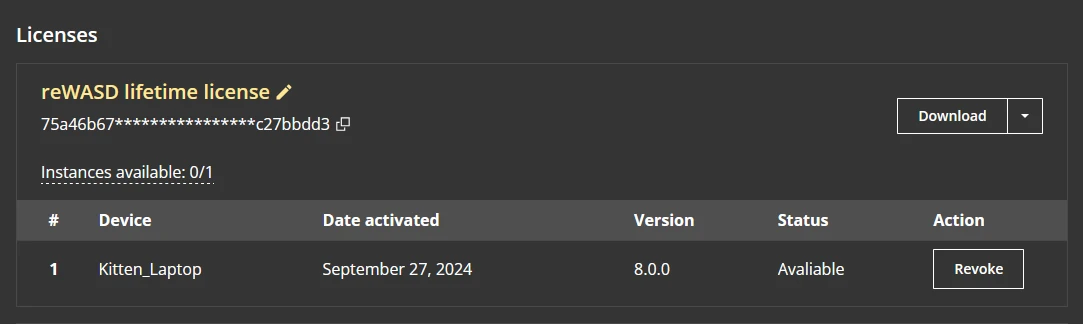
2. You will see an activated license. Simply press the Change button and enter your other license key to activate it on this PC: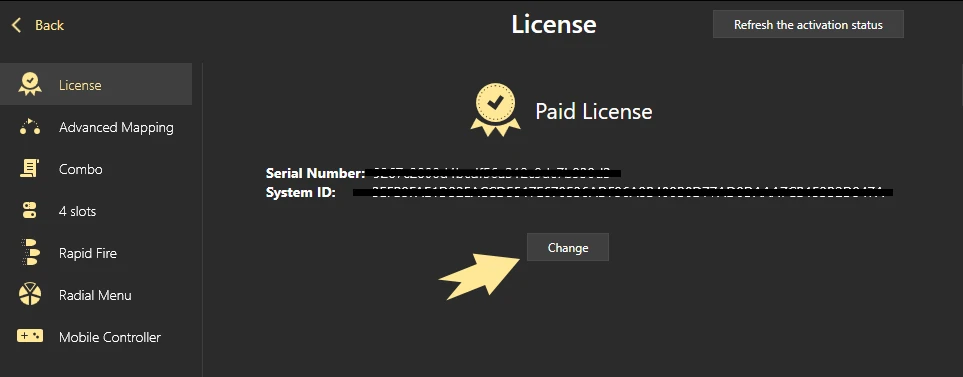
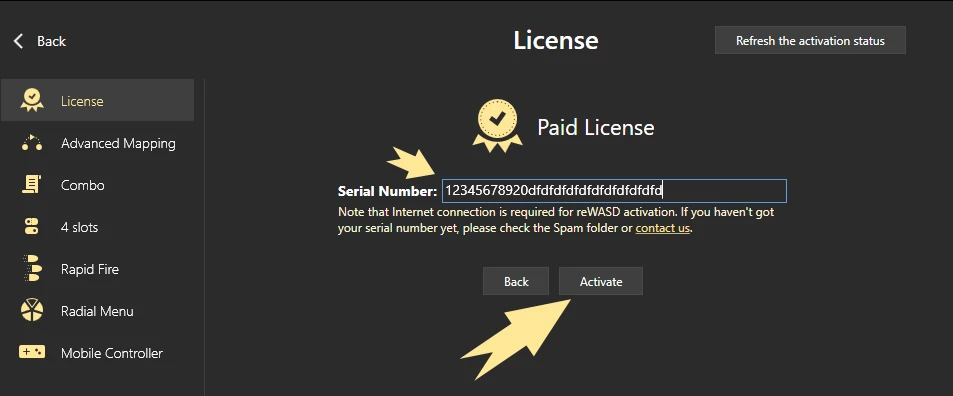
I reinstalled my Windows/bought a new PC and want to use an older version of reWASD. It doesn't let me activate my older license.
If you’ve reinstalled Windows or bought a new PC and want to use an older version of reWASD, the system might not let you activate your license. This is because reWASD tries to provide access to a trial period, which is restricted for older versions.
However, if you Sign In to the newest version of reWASD and activate your license there, it will be connected to your PC. After that, you can uninstall the newest version and install the one you prefer.
That said, we encourage our users to use the latest versions, as we continually work on new features and updates to provide more stability, security, and improve reWASD compatibility with games, devices, and systems in general.
Starting with reWASD 8.0, all advanced features are part of the the account linked model (subscribtion, lifetime access) and are available only during the general trial period. There is no option to purchase features separately or activate individual trials, as reWASD offers trials only for the latest versions and requires authorization